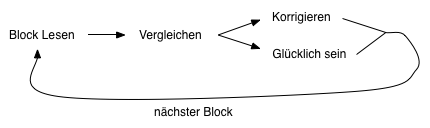Veranstaltungen/2009-12-04 ZFS-Workshop/Pool Scrubbing: Unterschied zwischen den Versionen
Aus UUGRN
SHL (Diskussion | Beiträge) K (hat „ZFS-Workshop/Szenario: Pool Scrubbing“ nach „ZFS-Workshop/Pool Scrubbing“ verschoben: Kein Szenario) |
SHL (Diskussion | Beiträge) (Navigation update) |
||
| Zeile 41: | Zeile 41: | ||
<div align="center" style="border-top: 1px solid #0000a0; border-bottom: 1px solid #0000a0; margin:0; padding: 0.6em;"> | <div align="center" style="border-top: 1px solid #0000a0; border-bottom: 1px solid #0000a0; margin:0; padding: 0.6em;"> | ||
| − | [[ZFS-Workshop/ | + | [[ZFS-Workshop/Pool-Eigenschaften|Pool-Eigenschaften]] | [[ZFS-Workshop/Agenda|Agenda]] | [[ZFS-Workshop/Wie geht's weiter?|Wie geht's weiter?]] |
</div> | </div> | ||
Version vom 3. Dezember 2009, 17:16 Uhr
Aus der man-Page:
zpool scrub [-s] pool ...
Begins a scrub. The scrub examines all data in the
specified pools to verify that it checksums correctly.
For replicated (mirror or raidz) devices, ZFS automati-
cally repairs any damage discovered during the scrub.
The "zpool status" command reports the progress of the
scrub and summarizes the results of the scrub upon com-
pletion.
Scrubbing and resilvering are very similar operations.
The difference is that resilvering only examines data
that ZFS knows to be out of date (for example, when
attaching a new device to a mirror or replacing an
existing device), whereas scrubbing examines all data to
discover silent errors due to hardware faults or disk
failure.
Because scrubbing and resilvering are I/O-intensive
operations, ZFS only allows one at a time. If a scrub is
already in progress, the "zpool scrub" command ter-
minates it and starts a new scrub. If a resilver is in
progress, ZFS does not allow a scrub to be started until
the resilver completes.
-s Stop scrubbing.